
SECO Energy Debuts Interactive StormCenter Map with Email, Text and Voice Notifications
Just in time for the 2018 Atlantic hurricane season, SECO Energy debuts all-new StormCenter platforms. StormCenter offers members enhanced outage reporting capability, real-time restoration estimates and a brand-new communications suite giving members the power to manage outage notifications.
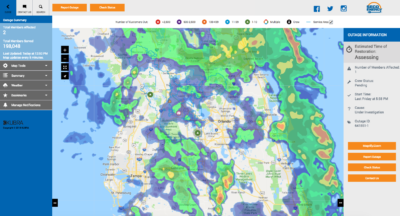
Over the last year, SECO researched a number of outage map and communications vendors before contracting with Kubra – a customer experience solutions provider with a proven reputation in the utility industry. The new StormCenter consists of four user-friendly platforms for two-way outage communication. A new, interactive map displays current outages, estimated restoration times, cause of the outage and more. The map also includes a weather overlay to view the current weather radar and a zoom feature to pinpoint specific outage parameters.
Reporting an outage and checking the status of an existing outage is easy. On the Report/Status StormCenter page, input the last name on the account along with the house number or the account number and telephone number on file. Indicate if the outage is a complete loss of power, partial loss of power or flickering lights and submit. Once the outage is submitted, members can view the estimated restoration time, start time, number of members affected and crew status on the confirmation page.
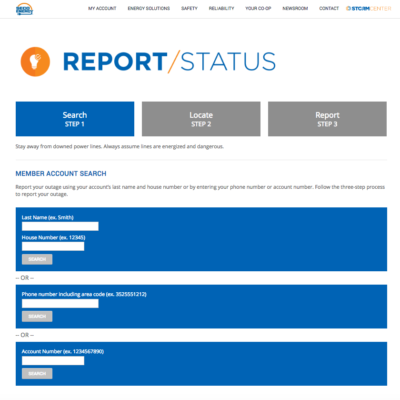
StormCenter allows members to choose how they want to receive outage updates and notifications. Members with active email addresses on file with SECO are automatically enrolled in email notifications. Members with verified cell phone numbers are subscribed to receive text messages. Phone numbers that appear to be land lines will be enrolled in voice notifications. Members can easily change or add communications channels and opt out of unwanted notifications.
To manage notifications, log in with your account number or phone number on file for the location. Choose email, text and/or voice notifications and program “do not disturb” settings for each active communication channel.
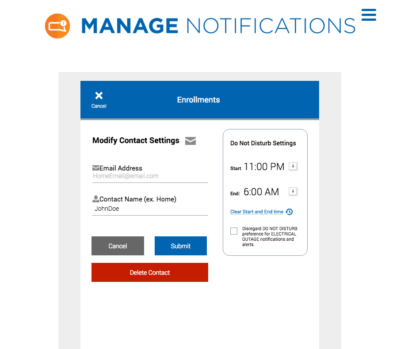
SECO’s new StormCenter includes LightFinder, a separate interactive map to easily report an area light outage or needed repair. Report the light using a street address or SECO pole number. Members will receive an email confirming the reported light issue and an email confirmation once the light is repaired – usually within two business days.
Working lights are labeled with green icons. Reported lights are identified with a red icon with a wrench. Lights that were repaired in the last 24 hours are represented with an orange icon. Inactive lights not associated with an account are gray icons and lights owned by members are noted by blue icons.
For a full overview of SECO’s new StormCenter capabilities, view the instructional video on SECO’s Facebook page and YouTube channel.
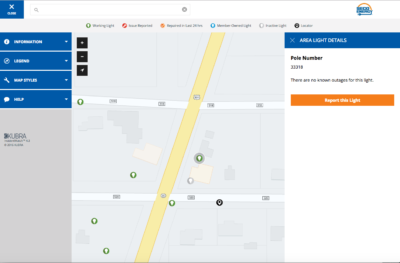
CEO Jim Duncan is proud to introduce SECO’s brand-new StormCenter platforms to members. Duncan stated, “SECO invests heavily in outage prevention technology and facility maintenance. As a result, our reliability statistics are among the best in the nation – despite the fact that we are a Florida utility subject to a storm season that spans from June through November. Our electric system is stringently maintained, but occasional outages occur for a variety of reasons such as lightning, wildlife, vehicle accidents, unexpected equipment failures and more. We realized it was time to invest in new technology to improve outage communications with members when outages occur.”
Duncan added, “Outage reporting is now high-tech. Surveys show that 70 percent of our members use an internet-enabled smartphone and more than 50 percent of our members own a tablet. Our new StormCenter platforms are mobile-friendly and function on a wide variety of browsers. It’s easy to report an outage, check the status of an existing outage or manage outage notifications.”
SECO members should visit StormCenter and bookmark the page on their mobile devices. The cooperative encourages members to begin storm preparedness today and to program their communication preferences as the 2018 hurricane season begins.
Social media users will continue to find up-to-date outage information on Facebook and Twitter – enhanced by the new StormCenter tools. “Like” SECO’s Facebook page and “follow” @SECOEnergy on Twitter for news releases and cooperative updates.





sounds like great idea!!
Thank you! Hope you find our all-new StormCenter tools helpful.
Is there a smartphone app?
Hi Joe, no smartphone app needed. Simply bookmark our StormCenter landing page in your tablet or smartphone browser – https://secoenergy.com/stormcenter/. Thank you!
What I am looking for at this point is a hurricane preparedness plan for Inverness, FL for 2018 hurricane season
Apologies for the delayed reply. Visit our emergency checklist page. For county specific information, visit Citrus County EOC’s website.